Deploying Static Sites via CircleCI
published 04/24/21
Hosting static sites at DigitalOcean has been working out great for me but I wanted to make it even better so I've set them up to build and deploy at CircleCI on merges to the main branch. Here I'll outline how I do this.
Configuration Updates
My approach is to have a deploy job in the CircleCI config that sends the
freshest build of my site to DigitalOcean. The formula for this operation is
something like this:
- install rsync
- add ssh keys
- scan the DigitalOcean server for keys and update known hosts
- build the site using Middleman
- deploy the site using rsync
Here's an example of these steps:
steps:
- run:
name: Installing rsync
command: sudo apt-get update && sudo apt-get install -y rsync
- add_ssh_keys
- run:
name: Scan server keys
command: touch ~/.ssh/known_hosts && ssh-keyscan jonallured.com >> ~/.ssh/known_hosts
- checkout
- restore_cache:
name: Restore bundler cache
key: bundler-v2-{{ checksum "Gemfile.lock" }}
- run:
name: Bundle install
command: bundle install --jobs=4 --retry=3 --path vendor/bundle
- run:
name: Deploying site
command: bundle exec rake deploy
See also my complete CircleCI config file for this site.
Setting Up SSH Keys
In order to safely allow CircleCI to deploy the site to DigitalOcean we have to generate and set some SSH keys. Start by creating a key pair like so:
$ ssh-keygen -m PEM -t rsa -C "jonallured-com@circleci" -f keys/circleci/jonallured-com
I do this in a ~/code/secrets folder on my machine and then check in these
keys. This is an end-to-end encrypted git repo outside any particular project
and I host it with Keybase.
Next up let's send the public key to our DigitalOcean server and update the authorized keys file there:
$ ssh-copy-id -i keys/circleci/jonallured-com.pub psylocke -f
Then upload the private key in the CircleCI interface:
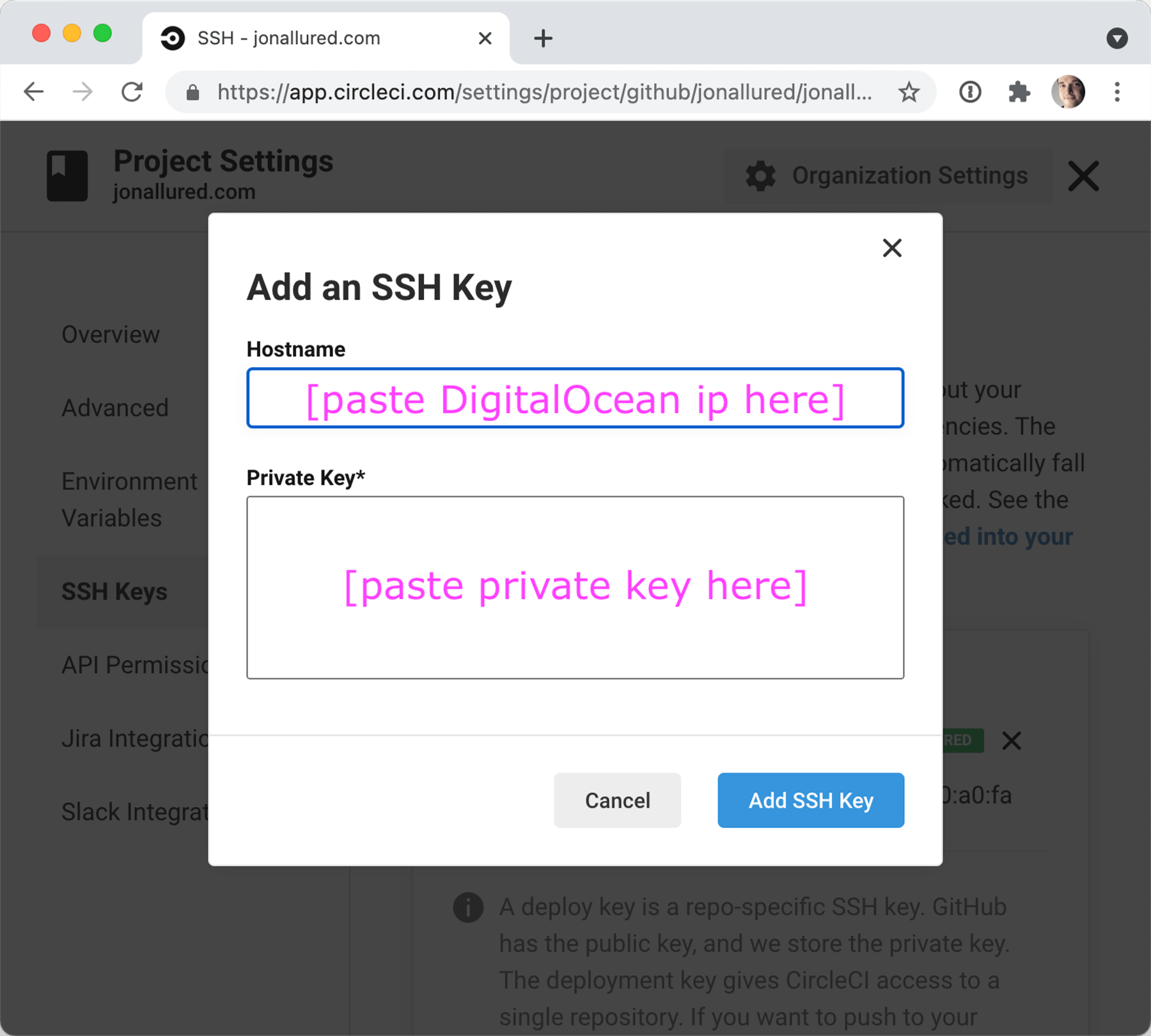
Make sure you add the ENV var at CircleCI too:
DEPLOY_TARGET=dev@jonallured.com:/var/www/jonallured.com
And that should correspond with the keyscan command in the yaml config so that the deploy doesn't hang on waiting for a yes/no answer on accepting the identity of the host.
Deploying The Site
I've got a rake task that builds and deploys the site:
desc 'Deploy site'
task :deploy do
system 'middleman build --clean'
system "rsync -av -e ssh --delete build/ #{ENV['DEPLOY_TARGET']}"
end
At this point our next steps will be to create a PR, get it merged to main and then our servers should be doing things automatically for us!