My Lab Notebook
published 04/17/21
I keep a lab notebook with notes from doing my work, personal or professional. This habit has evolved over time, but I'm still inspired by a blog post Nelson Elhage wrote where he proposes that Engineers should keep a lab notebook. My lab notebook is built using Middleman and a few tricks and I want to tell you all about it!
What Makes a Lab Notebook Different?
For me, keeping a lab notebook is a state of mind: what I'm working on is worth documenting and you can never have too many notes. One never knows when or what part of your notes you'll want to refer to later so make it easy on yourself and write everything down and keep it all. I keep all kinds of notes - ones about the commands I'm running to accomplish a task or even one where I'm brainstorming the name of a class. Scraps of SQL litter my notebook along with the occasional note about how I fixed a Rails upgrade.
Making New Notes
Making a new note looks like this:
# create a new general note file
$ ./bin/new_note
source/notes/general/2021/04/twenty-four.html.md
# create a new general note file with custom title
$ ./bin/new_note "some great title"
source/notes/general/2021/04/some-great-title.html.md
# create a new general note file and copy the path to clipboard
$ ./bin/new_note | pbcopy
This script wraps the middleman article "title goes here" command with some
goodies:
- generate the next id number for the new note
- if a title is provided ensure the casing is correct
- if no title is provided convert the id number to words and use that for title
- spit back the path so that I can copy it and start editing
General Notes vs Structured Notes
I've got a folder of general notes as described above but then I also have a couple types of notes that I've broken out into their own folders: notes about the current sprint I'm working on and notes for the one-on-one meetings I take.
Sprint Notes
At Artsy we work in two-week long sprints and during that time we'll have various meetings:
- daily standup
- weekly knowledge share meetings
- retro
- ticket grooming
- sprint planning
I use these recurring meetings to guide the organization of my sprint notes. In my lab notebook I generate a skeleton of notes for each sprint that looks something like this:
# create a new skeleton of notes file for the 7th sprint of 2021
$ ./bin/new_sprint 2021-07
# the resulting skeleton structure
source/notes/sprints/2021-07/
grooming.html.md
planning.html.md
props.html.md
retro.html.md
week-1/
1-monday.html.md
2-tuesday.html.md
3-wednesday.html.md
4-thursday.html.md
5-friday.html.md
knowledge-share.html.md
week-2/
1-monday.html.md
2-tuesday.html.md
3-wednesday.html.md
4-thursday.html.md
5-friday.html.md
knowledge-share.html.md
This gives me a notes file for each of the sprint meetings and I start it out
with just a Prep section and a spot for Notes. I can drop ideas ahead of
time in that Prep section and then when the meeting occurs I jot things down
under the Notes header.
Also generated is a folder for each week of the sprint with a file for each day and this is where I put my standup notes.
I also keep a props file going so I can brag on my fabulous coworkers!
One-on-one Notes
When I start my day I look at my calendar to see what meetings I have for the day and I create a notes file for every one-on-one meeting:
# create a new one-on-one note file for Erik with today's date
$ ./bin/new_ooo erik-krietsch
Those notes files have a section for prep and another for notes. In the prep section I can quickly record anything that I know I want to bring up with the person. Then when we have the meeting I can record anything that comes up.
The Repos
Ok let's get into the technical details. My lab notebook infrastructure is all
open source but the notes are not. I achieved this by separating the code of the
blog from the content. The code is available on GitHub in my lab_notebook
repo but the note data is in an encrypted repo hosted by Keybase.
This separation means I can share my overall approach but not share the notes themselves. I like this because it frees me to write whatever I want in that notebook including sensitive tokens but also private thoughts.
The Three Processes
After the notes are written, how do I actually look at my lab notebook? I'm glad you asked because I'm pretty proud of the setup! I'm using three processes to serve my lab notebook:
- A Guard process that rebuilds the static HTML for the site
- A Ruby process that boots a custom Rack app to serve this static HTML
- Another Guard process that adds note data to the Keybase repo
You might be wondering why I'm not using the build-in Middleman server and it's because it's too slow. I didn't want to pay the penalty of that process having to be dynamic - I wanted something dumber!
Rebuilding The Site As Things Change
My first goal was to write a Guard that would listen for changes and run
middleman build to rebuild the site locally. There was already a
guard-middleman gem so I grabbed that and did some quick setup:
group 'middleman' do
guard 'middleman' do
files = %w[config.rb]
watch(/^(#{files.join("|")})$/)
directories = %w[article_templates data helpers lib source]
watch(%r{^(#{directories.join("|")})/.*$})
end
end
And I can run this like so:
$ bundle exec guard --clear --group middleman
With this in place I have a process listening to a set of files and building the static HTML as things change.
Making A Static Server
Through a bunch of trial and error what I decided to do was create a small Rack app that would serve the static HTML built by that Guard process. I wanted it to support serving index.html files for directories but it's mostly a pass-through.
I did this by writing a class called StaticApp in a config.ru file. It uses
Rack::Directory and Rack::Static to respond to
requests extremely quickly.
Automating Adding Note Data to Keybase
Next up is how I automated the process of adding notes to the Keybase repo. My approach was to run a Guard that watches for files being added to notes folder and then runs a git command to add files and changes as they occur. It looks something like this:
group 'watch_notes' do
guard 'shell' do
ignore(%r{^source/notes/\.git})
watch(%r{^source/notes/.*$}) do
message = 'Auto-adding this diff from Guard'
command = "cd source/notes && git add . && git commit -m '#{message}'"
system command
end
end
end
And I run it like so:
$ bundle exec guard --clear --group watch_notes
And that gives me a history on that Keybase repo that looks something like this:
jon@juggernaut:~/code/lab_notebook/source/notes(main)% git tree
* 5b8c369 (HEAD -> main) Auto-adding this diff from Guard
* 6701d89 Auto-adding this diff from Guard
* ca9518b Auto-adding this diff from Guard
* 736f6ce Auto-adding this diff from Guard
* f4851d6 Auto-adding this diff from Guard
* 51f4e03 Auto-adding this diff from Guard
* 1c33537 Auto-adding this diff from Guard
* a412607 Auto-adding this diff from Guard
* 0964f71 Auto-adding this diff from Guard
* 5ff953d Auto-adding this diff from Guard
...
Just a fire-hose of commits that add/update the notes files as I'm working.
Customizing the URL
I wanted to be able to use a normal-looking URL to access my lab notebook so I did some research and found puma-dev which allows one to route local servers using particular TLDs.
I installed it with brew and then configured it to listen on .notebook. Then I
added an entry for lab and pointed it at my local static server. This allows
me to access my lab notebook with https://lab.notebook which is pretty cool
looking please agree with me!
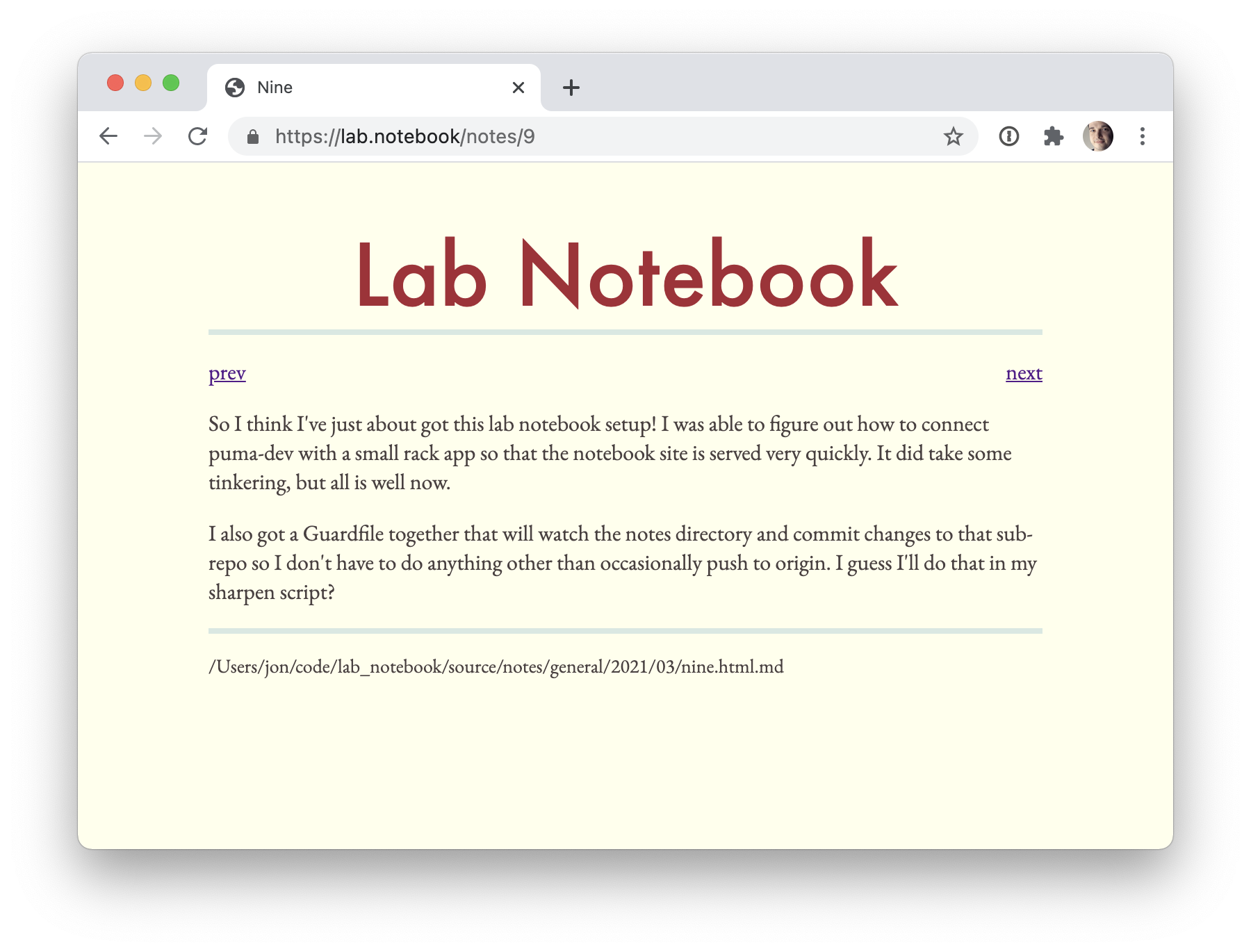
Next Steps
I have lots of ideas about what I'd like to do next:
- add support for labeling notes with tags
- get a site search going to that finding notes is easier
- setup vim such that creating a new note can be done without leaving vim
And there are more! Still I'm using this setup right now and it's working great. There's lots of little details here that work for me, but I hope you'll take away the larger message that taking notes is good.